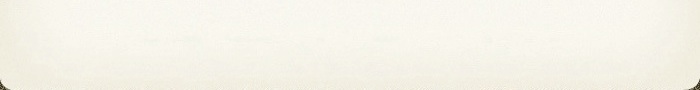Site LeBoul
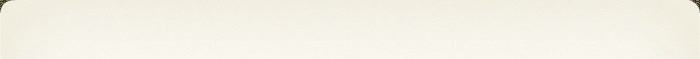





User’s Guide
How to navigate :
-
-Between pages of a same sub-site or section (particularly Introduction and User’s guide pages), use the navigation bar on top of the page.
-
-To a thematic page, Album or Blog, click on its photograph on the section’s welcome page.
-
-Between sub-sites or sections, click on a «link-photo», at the bottom of the page, or below the introductory text.
-
-Texts in blue are links.
-
-Many photos, as well as the flags, are links (try!).
-
-Links to external pages open them in a new window.
If you want to reach directly a particular sub-site without having to open first the Entry page, click on one of the links below; when it is in the address window of your browser, mark it as a favorite:
-
-Site «Family Le Boulengé»: http://www.leboul.ovh/FamilleLB/Bienvenue_Welcome.html
-
-Site «Paule, Éric & C°»: http://www.leboul.ovh/PNELB/Bienvenue_Welcome.html
-
-Site «Eco-Construction»: http://www.leboul.ovh/Eco-Construction/Bienvenue_Welcome.html
-
-Site «Provence»: http://www.leboul.ovh/Provence/Introduction_F.html
Each sub-site has a page Novelties giving the additions, listed by date (starting on September 27th, 2011).
The Blogs are regularly updated. For switching between entries of a Blog, use the «Preceding/Next» button. If a Blog entry is partly hidden, click on «More». You may add comments to the Blog entries!
Photo Albums may be viewed as diaporamas, and photos may be downloaded (low resolution). Some albums are also available in higher resolution. The address is indicated on the corresponding page.
In order to open the Directories or to access the Genealogical Site, you need a password. Passwords may be obtained by addressing an email to Éric Le Boulengé (Directories) or to Philippe Laurent (Genealogical site).
On the welcome page of each of the sections, the date of last update of each page is indicated.
Contributions and critiques are welcome, send them to eric@leboul.ovh.
Enjoy your visit!
Back to :